Keep getting this error when pushing an order to QuickBooks POS using MyWorks Sync?
Error
Error Number:20004 - The receipt is not balanced. Undefined amount is '-0.01'.*
(*)Usually this difference is only $.01 or $.02 - or a larger amount.
Cause
This error normally occurs when the total of the WooCommerce order does not match to the total that QuickBooks is calculating that the order should be when it syncs, so QuickBooks is rejecting the order.
Almost always, this is caused by a conflict with how the tax is handled in the order, and usually involves one of two different issues:
1. If the amount difference is .01-.02 - this is caused by a difference between how WooCommerce is rounding the tax when placing the order, and how QuickBooks is rounding the tax as the order is synced in.
2. If the amount difference is a larger amount - this can be caused by the tax rate settings or mappings not being correctly set in our sync on your site.
Resolution
1. If the amount difference is .01 or .02 as mentioned above, this can be resolved by turning ON the below setting in WooCommerce > Settings > Tax > Rounding:
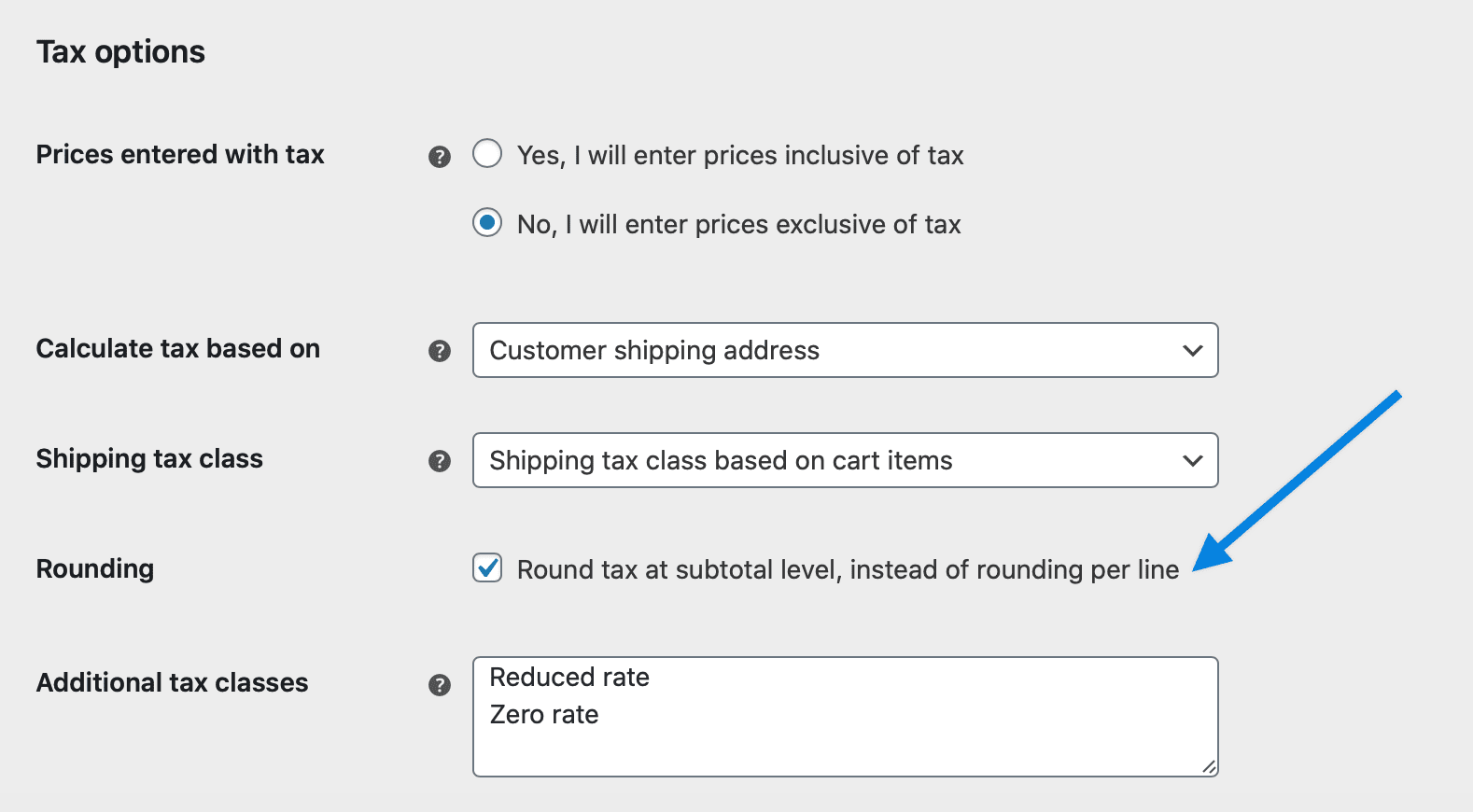
This will force WooCommerce to round tax the same way as QuickBooks in these scenarios, and bypass occasions where this would fail to sync due to the tax totals not matching.
2. If the amount difference is greater, as mentioned above, this can be resolved by ensuring:
- Your tax codes are set in MyWorks Sync > Settings > Tax.
- Your tax rates are correctly mapped in MyWorks Sync > Map > Tax Rates.