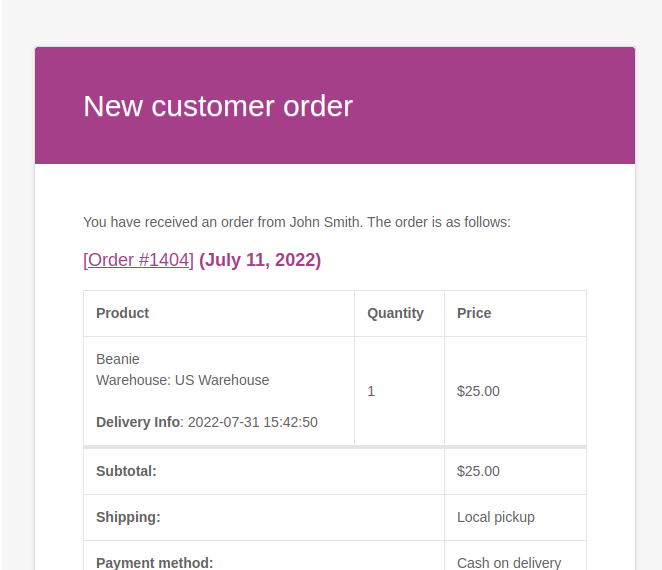In addition to helpfully displaying the warehouse a WooCommerce order is routed to within the WooCommerce > Orders tab in the WooCommerce admin area, we also include this information by default in the new order notification email from WooCommerce for admin users, as in the example below.
The below information can be added to this area as desired in the email template in WooCommerce > Settings > Emails.
{location_name}
{location_phone}
{location_address}