What is the Intuit QuickBooks Web Connector?
The QuickBooks Web Connector is a Windows application developed by Intuit that allows data exchange with QuickBooks Desktop and is how MyWorks Sync is able to connect with your QuickBooks Desktop company as we sync with Shopify. It's almost always already installed/present on your QuickBooks computer, but if needed, can be downloaded here.
Although we detail how to add MyWorks to your QuickBooks Web Connector in our installation instructions here, the purpose of this article is to help explain what the Web Connector is, and share some basic tips on how to easily use it.
Using the Web Connector to run a sync
You can open the web connector in a few different ways:
- From within QuickBooks Desktop by visiting: File > (App Management) > Update Web Services
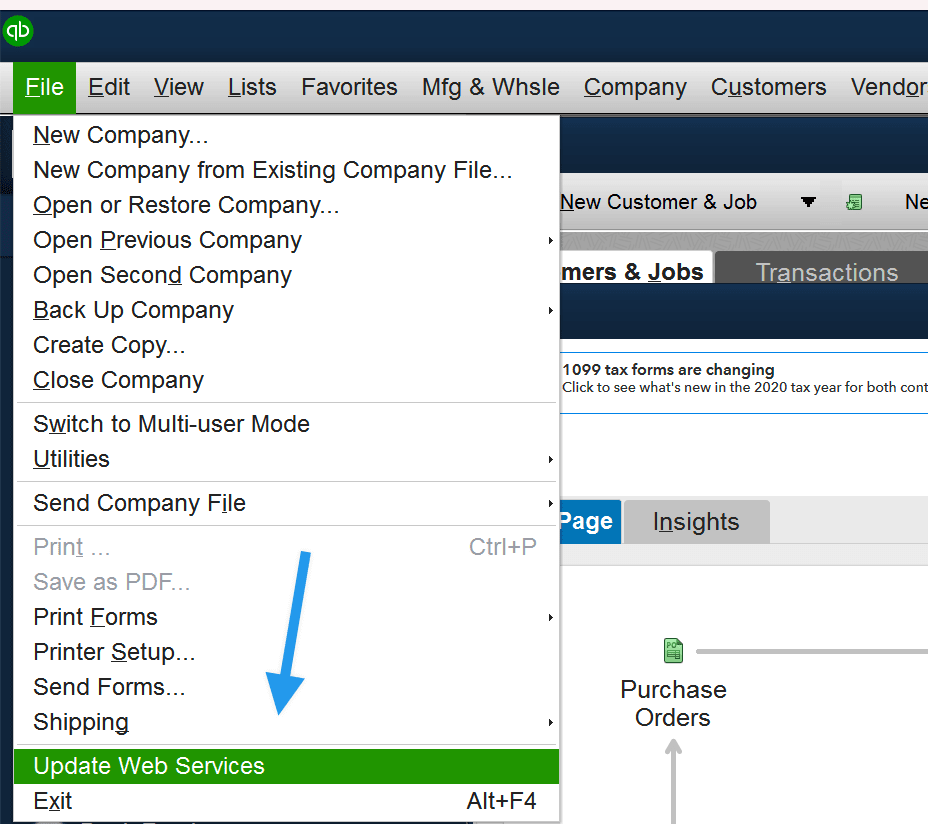
- Or, search for "Web Connector" in your Windows Search Bar:
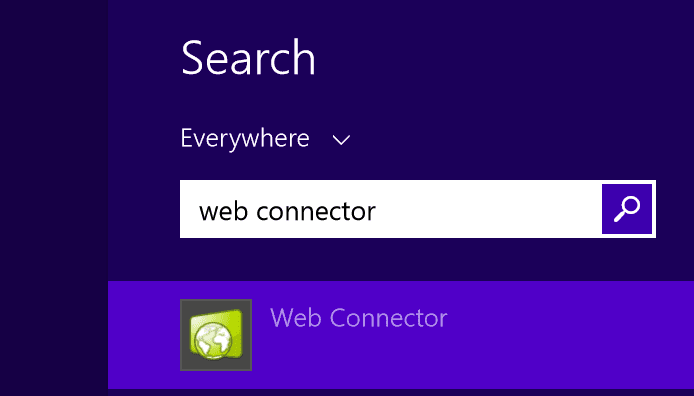
Once the Web Connector is opened, you can run the sync in two ways:
- Manually: Check the box on the far left, and then click "Update Selected" . You can do this any time you'd like to run a sync.
-
Automatically: Checking the “Auto-Run” checkbox, and then setting a value in the Every-Min field. This simply tells the web connector to automatically run a sync every x minutes.
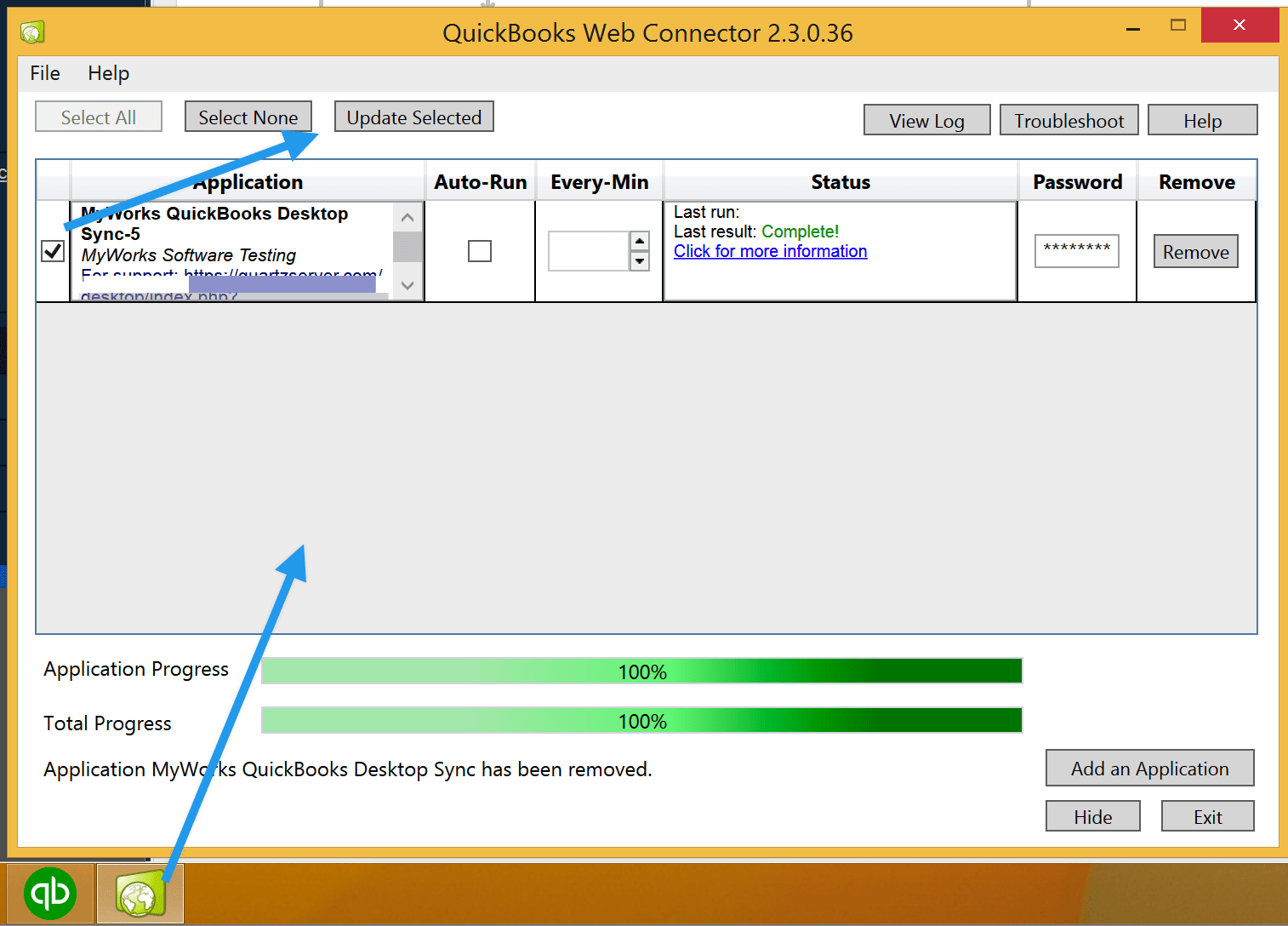
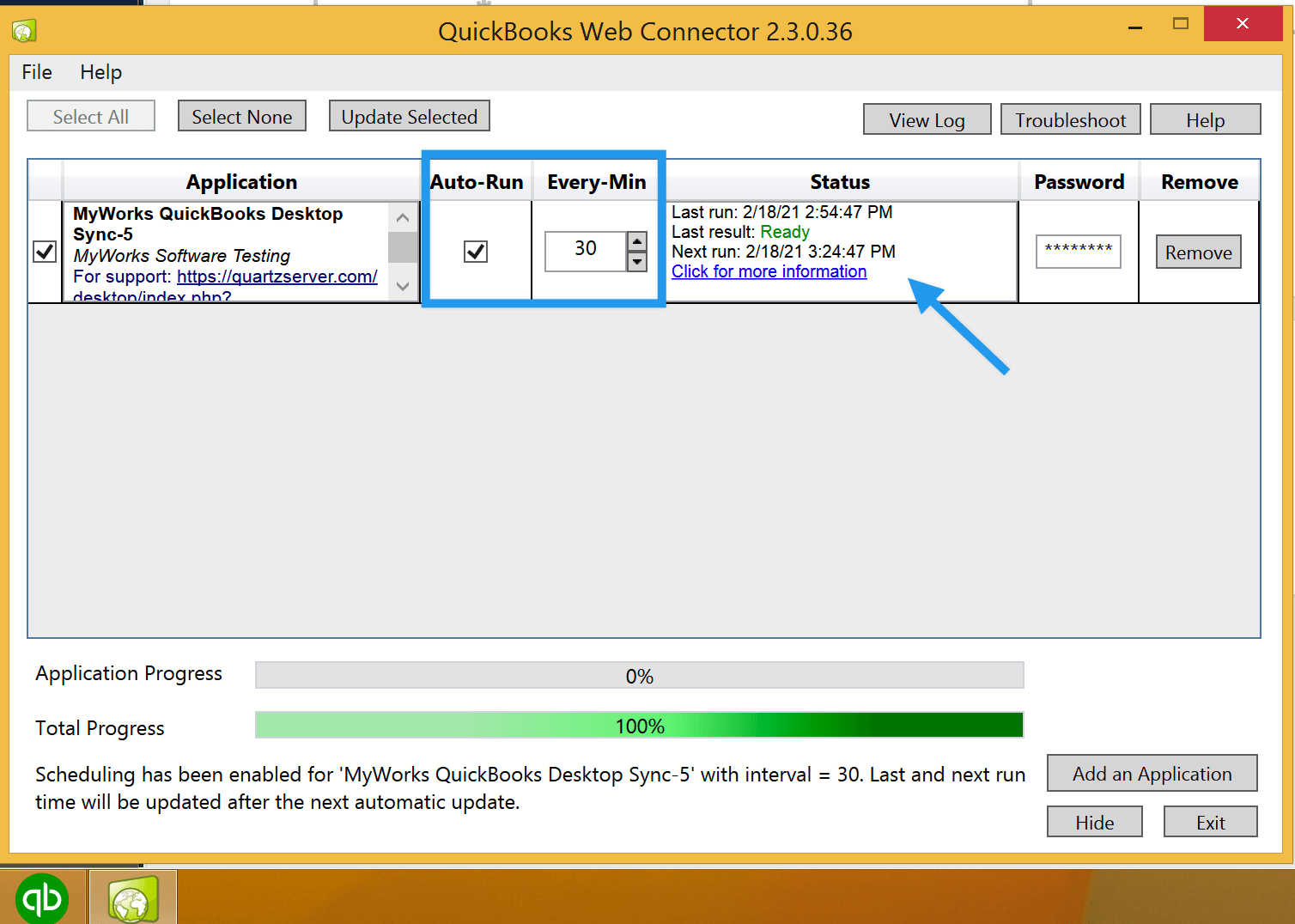
If you wish to have more control over when data is synced into QuickBooks through the Web Connector, you may leave the AutoRun box unchecked and simply click Update Selected whenever you wish to run a sync. Whenever the web connector runs, it will sync any data/changes since the last time it ran: whether that was an hour ago or a few days ago.
The purpose of the Web Connector is to allow MyWorks to exchange data with your QuickBooks company. Whenever the Web Connector is open, the sync will be able to run - either if you run it manually, or it's set to AutoRun. If the Web Connector is closed; the sync would not be able to run.
Sync Timing
The only factor that controls how often a sync can run is based on the MyWorks plan you're currently on - which supports running a sync as often as once every certain amount of minutes. If the sync runs more than once within that time period, it'll simply show a message that nothing has yet been synced, and let you know how often until the next sync is able to run.
- Trial: As often as once every 5 minutes
- Rise: As often as once every 1 hour
- Grow: As often as once every 30 minutes
- Scale: As often as once every 15 minutes
- Soar: As often as once every 5 minutes
Multiple Computers
Sometimes you may have multiple users (with their own computer) in your company who would like to use the web connector to sync data from your store with QuickBooks. You can read about best practices for this scenario here.