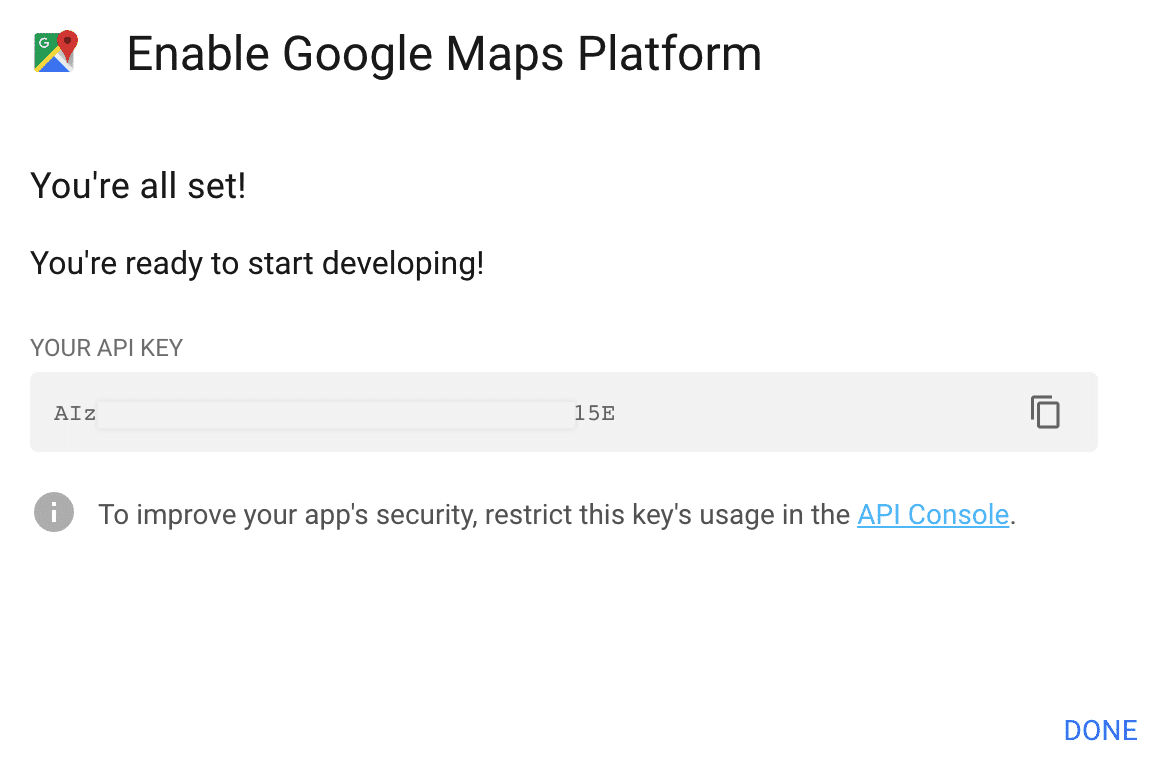During the setup of WooCommerce Warehouses, you'll be required to enter a Google Maps API key - which is used for address proximity calculation - both for order routing and automatic inventory geolocation display. The Google API Services that we require enabled are below:
- Geocoding API
- Maps Javascript API
- Distance Matrix API
- Geolocation API
- Maps Embed API
- Places API
Getting Started
Or, follow the steps below to create your Google Cloud Console project manually.
- Visit this Google Developer Doc and click the Get Started button.
- Choose the Maps product and click Continue.
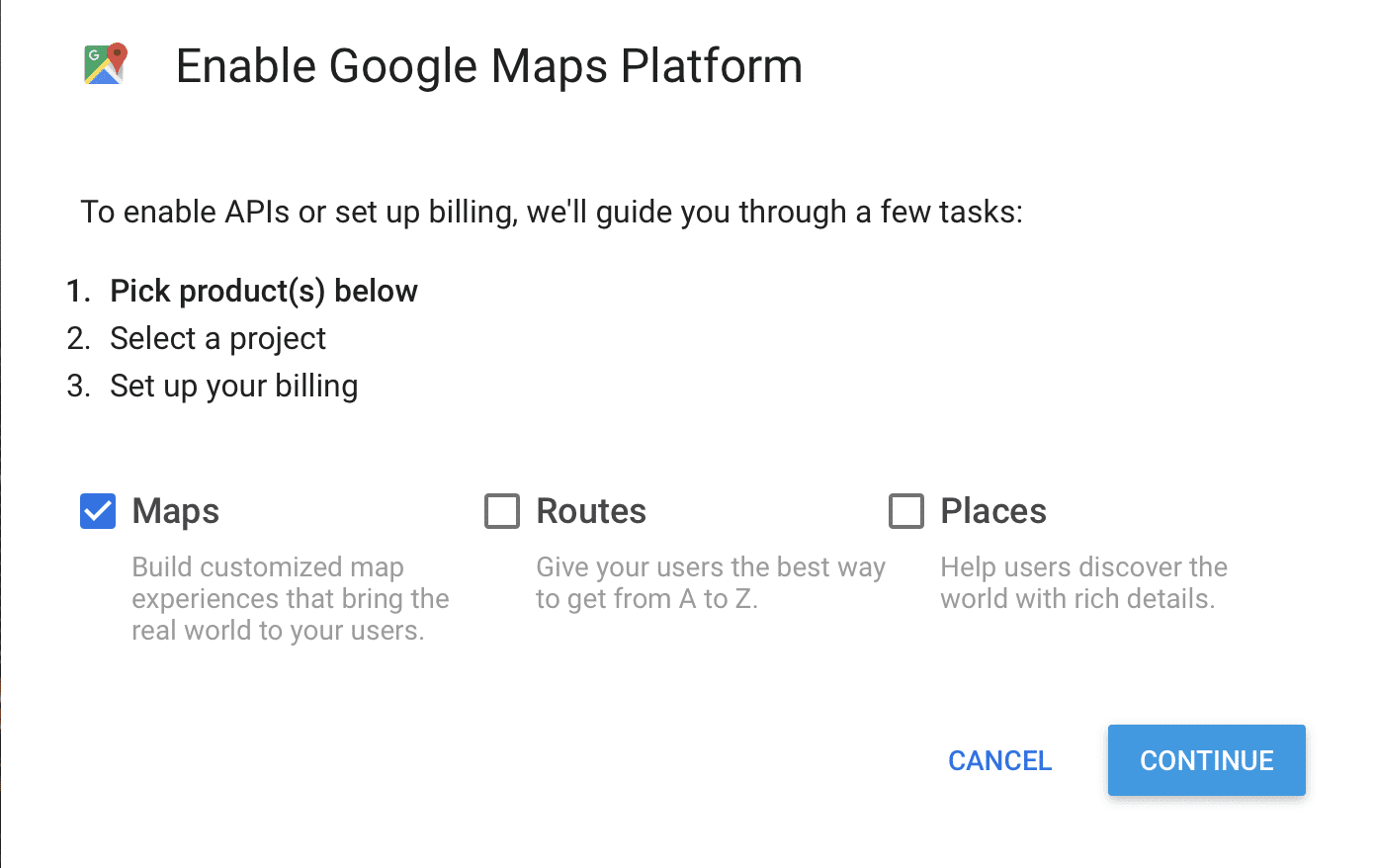
- Select or create a "Project."
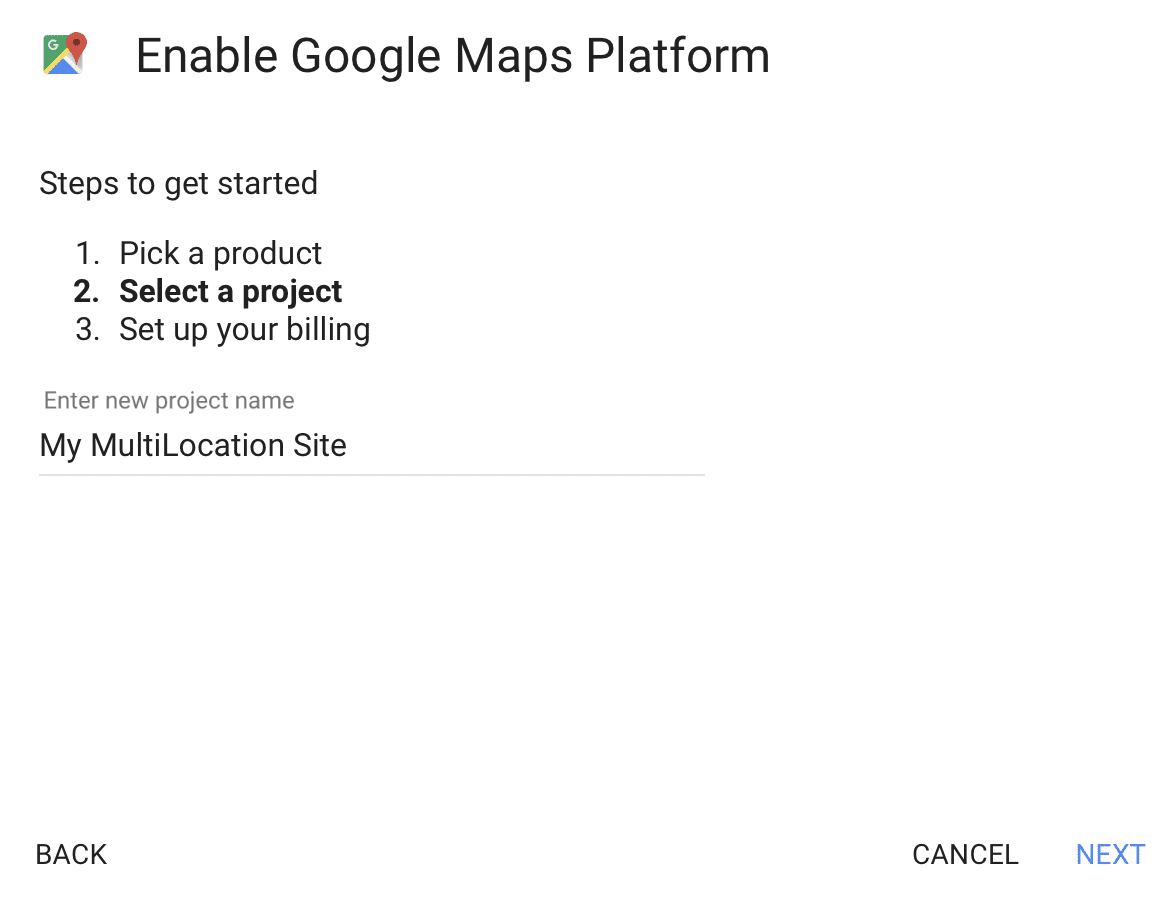
- Choose or create a "Billing Account". The first $200 of monthly requests are free, and there's a very low chance your site will send more than that amount of requests.
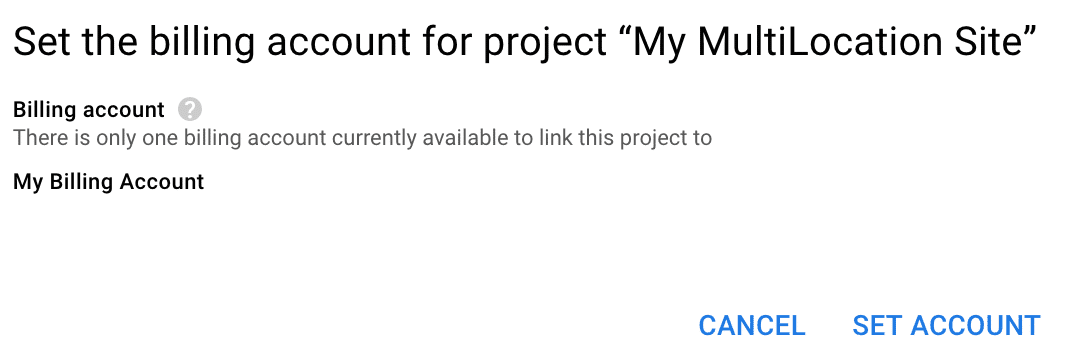
- Click "Next" to enable the Google Maps platform.
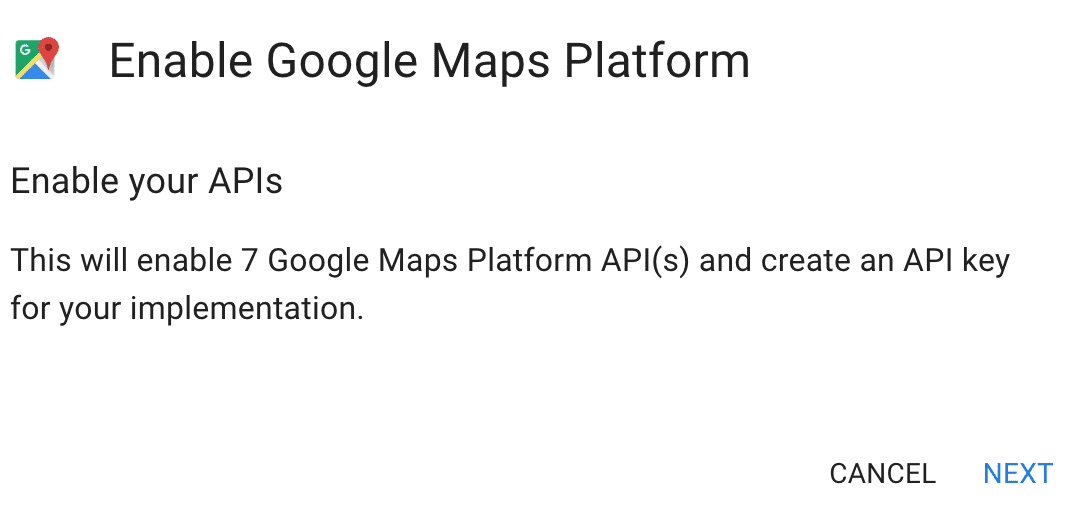
- Copy the provided API key into our Settings area.