Are you seeing this “Request error occurred” when pushing your orders manually from WooCommerce to QuickBooks?
Cause
On or around October 25th, 2017, we received numerous reports from our users that some orders were not syncing from WooCommerce to QuickBooks Online - and either logging a "file not found" error in the PHP error log - or displaying a Request Error occurred #0000 when pushing over orders.
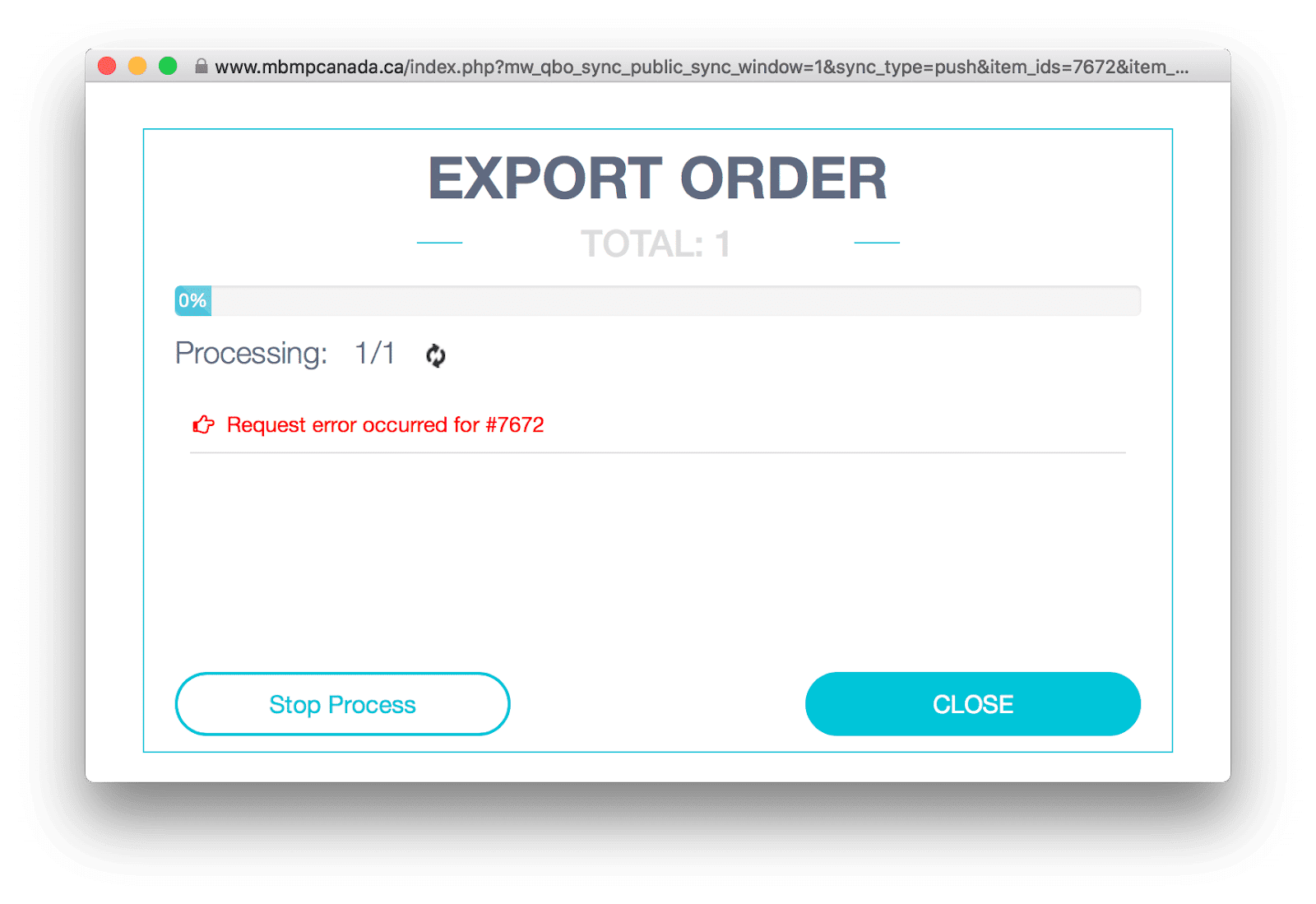
We immediately analyzed these user reports and found that the QuickBooks Online API seems to be requiring a library file it did not earlier require: EffectiveTaxRate.php. We have opened a ticket with QuickBooks Online asking for additional clarification and information here... but have received no response yet.
On Friday, October 27, 2017, we released an emergency minor update to all our users to resolve this issue by adding in the missing library file. This has been thoroughly tested and shown to resolve this particular issue in these cases.
Resolution
- We have issued an emergency update - V1.1.2. You may update to this automatically in your Wordpress admin or download this from your account with us.
- Once updated, no further action is needed. The missing library file will have been added in, and syncing should resume per usual.