Are you seeing this error in the MyWorks Sync log when attempting to sync an order with bundled products to QuickBooks Online?
Error:
Error:9331: [Invalid bundle entry in SalesItemLineDetail, Invalid bundle id " " passed to SalesItemLineDetail.ItemRef. Please use GroupLineDetail with bundles.]
Cause:
- Our built-in support for WooCommerce Product Bundles is not yet enabled in MyWorks Sync > Compatibility, which is necessary if bundled products are being used in QuickBooks.
- This error can be encountered if the WooCommerce order contains a bundled product and a CHILD bundle line item in the WooCommerce order is mapped to a bundle product in QuickBooks.
We have an excellent doc on support for mapping bundled products here - where we recommend that either only the parent product should be mapped or only the child products should be mapped.
Resolution:
- Enable our support for WooCommerce Product Bundles at MyWorks Sync > Compatibility - if bundled products are in use in QuickBooks. This is necessary to ensure that the total of the bundled product's line item in the QuickBooks order is accurate / matching WooCommerce since QuickBooks forces the price set in the QuickBooks bundle by default in the QuickBooks order.
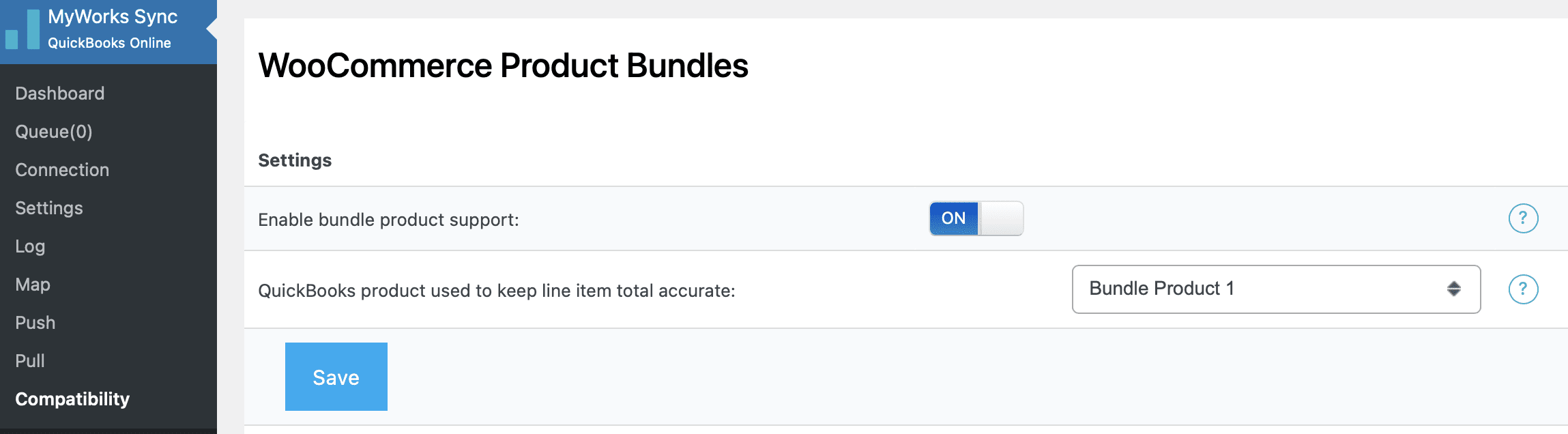
- Visit MyWorks Sync > Map > Products / Variations to check the mapping of the child bundle products in the order in question. Make sure that if they are mapped to QuickBooks products, the QuickBooks products are not bundle products.
You can then try pushing the order over at MyWorks Sync > Push > Order to confirm it syncs successfully.