In some cases you may need to change connecting your Shopify store with MyWorks to a different QuickBooks Online company. Here's the steps to do so.
- In your Shopify admin, visit the MyWorks Sync > Connection menu.
- On that page, click Disconnect to disconnect from your QuickBooks company.
- Click the Connect button to sign into your desired QuickBooks account and connect to the new QuickBooks company.
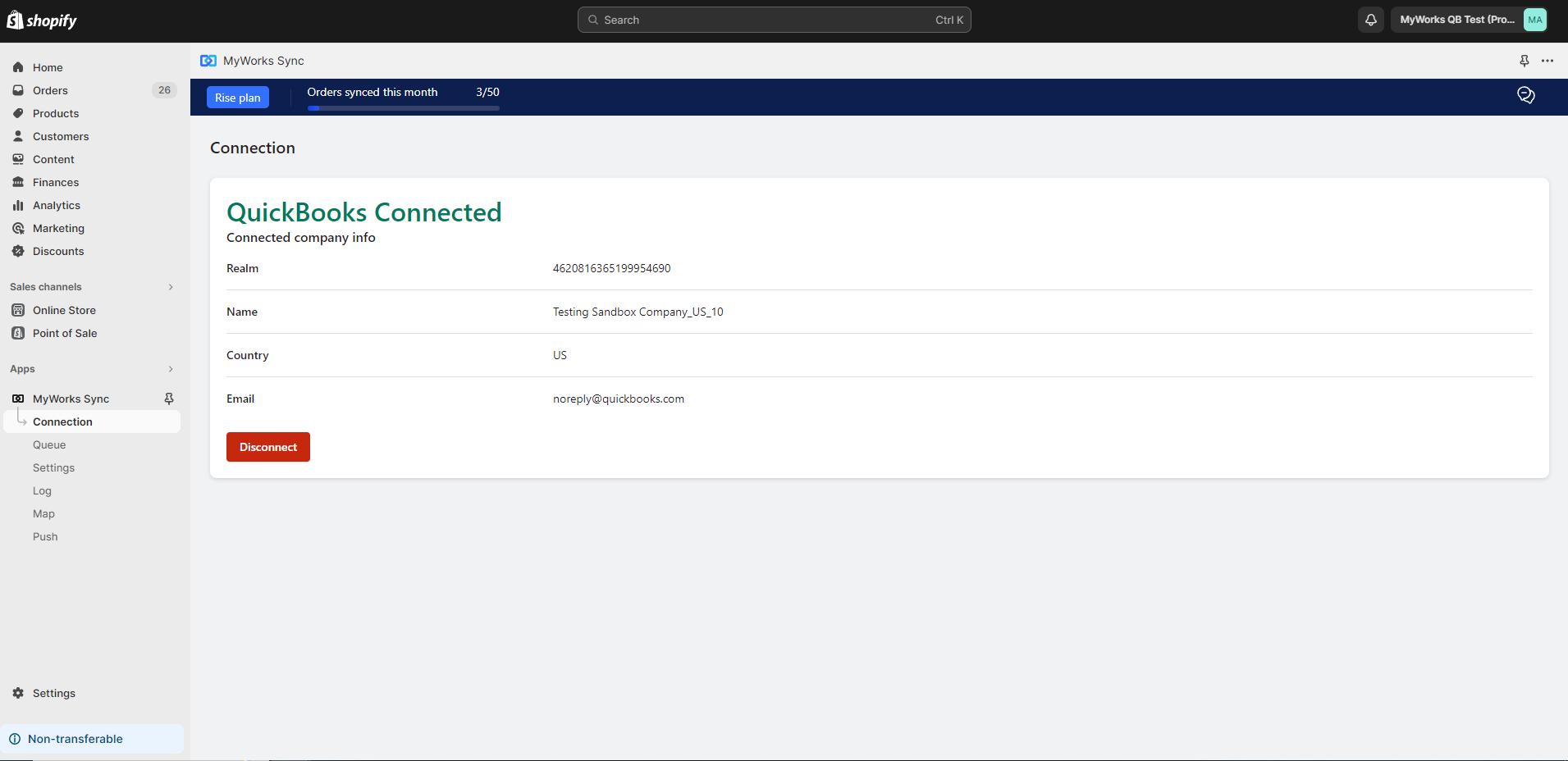
If you've connected to a different QuickBooks company, you may need to review your settings and mappings to update them with data from your new QuickBooks Online company. To do so:
- Visit MyWorks Sync > Settings, and review the settings you currently have set, then save.
- Visit MyWorks Sync >Map, and visit your product, variation and payment methods to ensure they're mapped as you desire; then save.