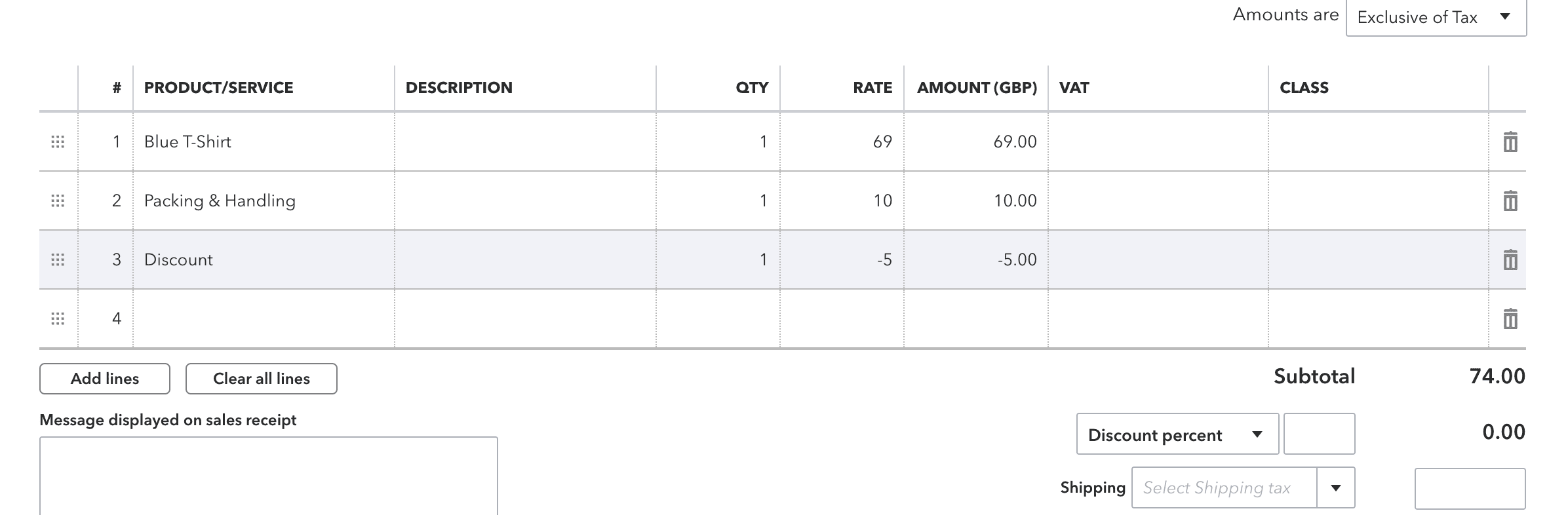Occasionally, we will see MyWorks Sync users make use of various WooCommerce extensions that add an "additional" or "extra" order fee line item to the WooCommerce order - which shows as its own line item, although not an actual product, or shipping type of line. This would typically display in the order like the example below:
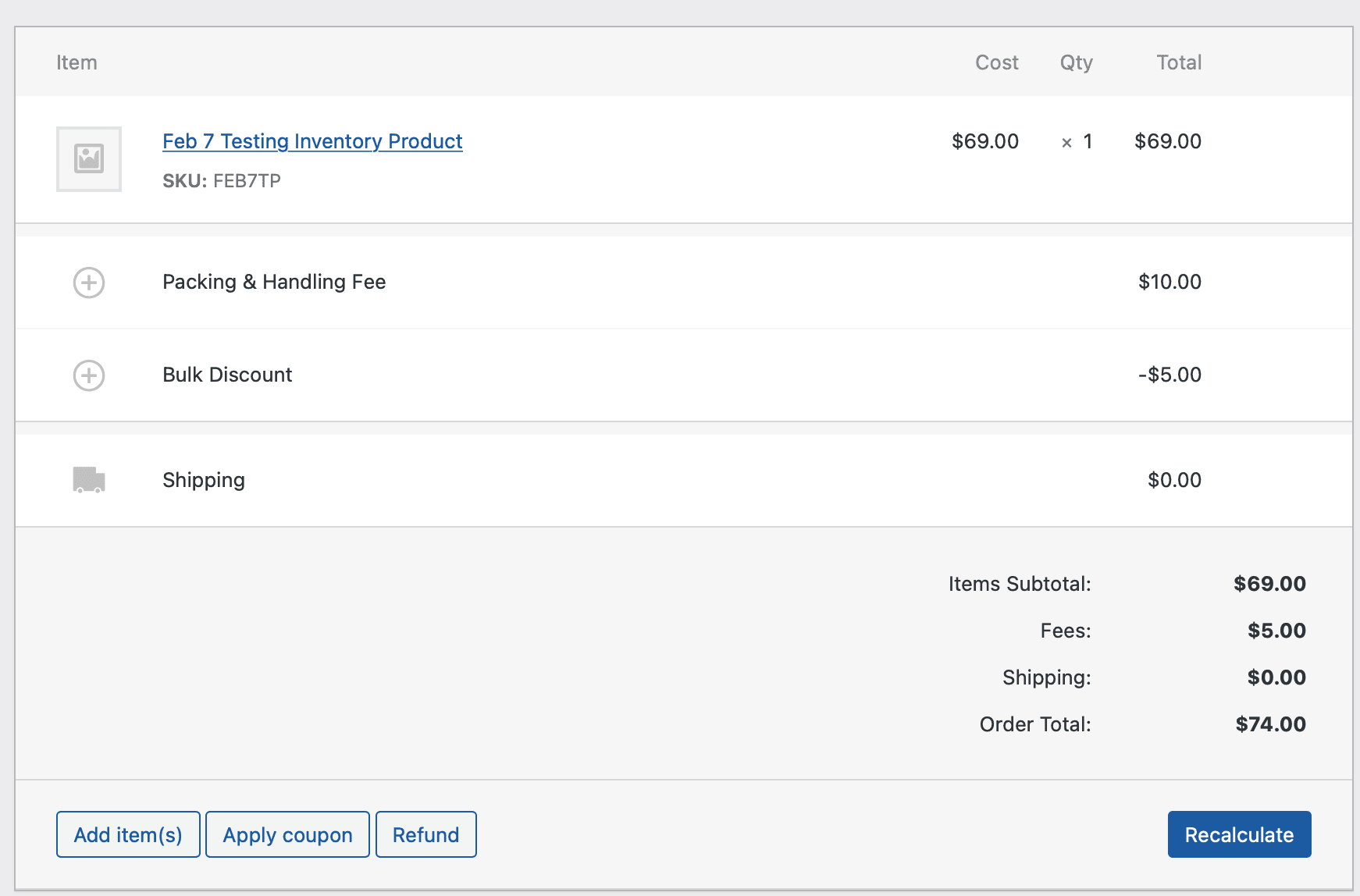
MyWorks Sync has helpful options to support syncing these line items, and these can be configured in the MyWorks Sync > Compatibility menu in your site's admin area, in the WooCommerce Order Fee Line Items section. In this area, this compatibility may be enabled, and a specific QuickBooks product can be set to be used as the line item for these lines on the synced QuickBooks transaction.
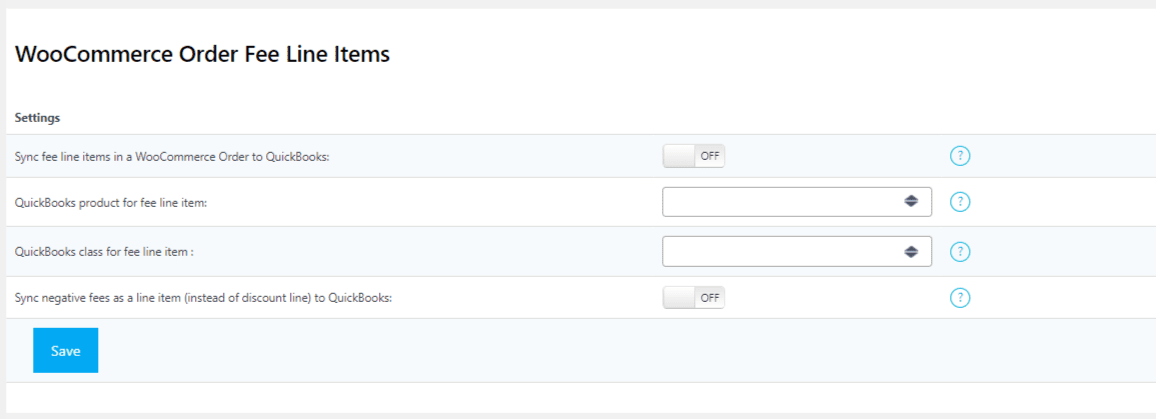
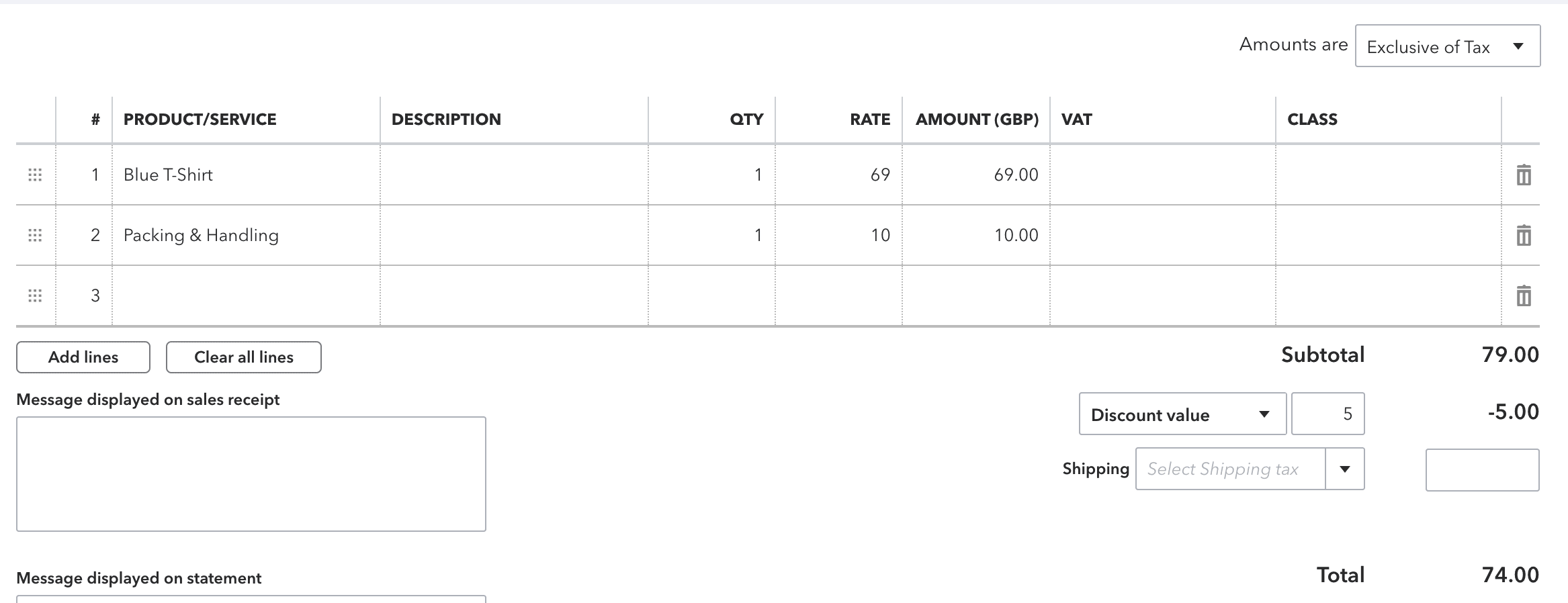
Fee Line Items with negative amounts:
In the above screenshot, the "Bulk Discount" line for a negative amount has, by default, been synced to the sub-total field for discounts in QuickBooks Online.
If you prefer to have the negative line item in WooCommerce sync to its own separate line item as opposed to the discount sub-total field in QuickBooks , you would need to enable the setting to sync negative line items as individual lines in MyWorks Sync > Compatibility above. This would then appear in QuickBooks as the example below: