One question we see from MyWorks Sync users is to ask for suggestions on better identifying/grouping the orders that MyWorks Sync sends to QuickBooks from WooCommerce - and telling them apart from other orders already in QuickBooks - or, how to locate best an order we've synced to QuickBooks if they're having trouble finding it. The following practices can be helpful tips on how to best segment / report / identify orders MyWorks syncs into QuickBooks - although we always suggest including an accountant on decisions like this, as they'd most likely be able to suggest the best practice you adopt.
Finding Synced Orders
Using the "QuickBooks Status" widget in WooCommerce
If you have a WooCommerce Order you can't find in QuickBooks; you can use the "QuickBooks Status", which shows both on the WooCommerce > Orders page, and within each order to easily see if the order is synced or not - which you can click to go directly to the transaction in QuickBooks.
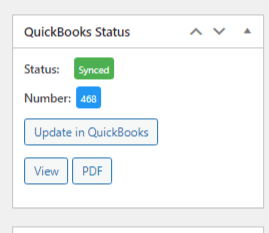
Using the QuickBooks Transaction Filter
You can also use the QuickBooks Transaction Filter / Advanced Search to filter by transaction type. MyWorks would sync orders to QuickBooks as Invoices or Sales Receipts - which can be controlled in MyWorks Sync > Settings > Order.
You can then narrow your search by selecting a custom date range and searching for the date the order was placed or further narrowing your search by choosing the QuickBooks Customer with the corresponding email address to the WooCommerce Order.
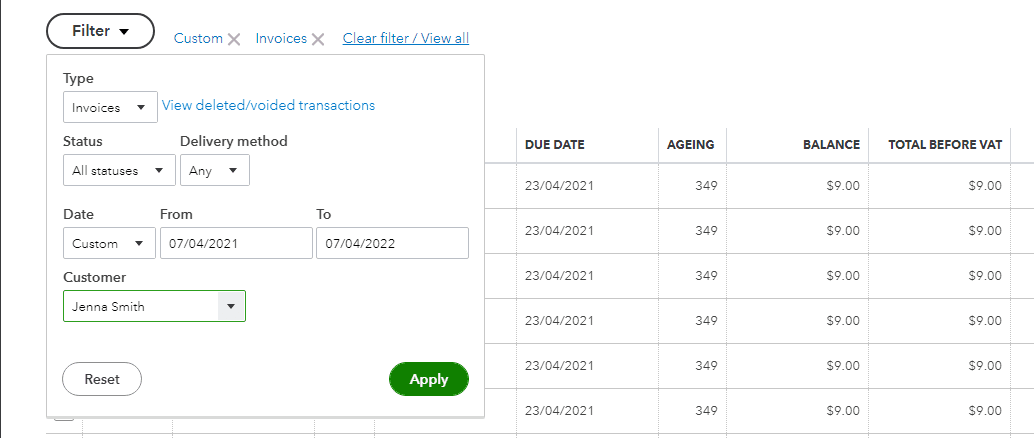
Reporting in QuickBooks
Using Class/ Department for reporting
By default, MyWorks Sync does support setting a QuickBooks Class to sync all WooCommerce orders to in MyWorks Sync > Settings > Order > QuickBooks Class or Department to be assigned to all orders.
Often users will create a class called "web sales" in QuickBooks, for example, and then build out their QuickBooks reporting based on this class they set to be used for orders synced to QuickBooks by MyWorks.
Using custom fields
MyWorks Sync supports custom field mapping - which can send a value or specific WooCommerce order field - into a specific field in a QuickBooks order ("memo"/ your own custom QuickBooks field). Some users opt for a value like "Web Sale" to be custom mapped to one of these fields in QuickBooks - in which case QuickBooks reporting can be filtered utilizing this specific field.
A similar example of using custom fields would be to have the WooCommerce Order ID be synced to one of the above-mentioned fields in QuickBooks - and QuickBooks reporting can then be used based on whether or not this field contains a value for an order.