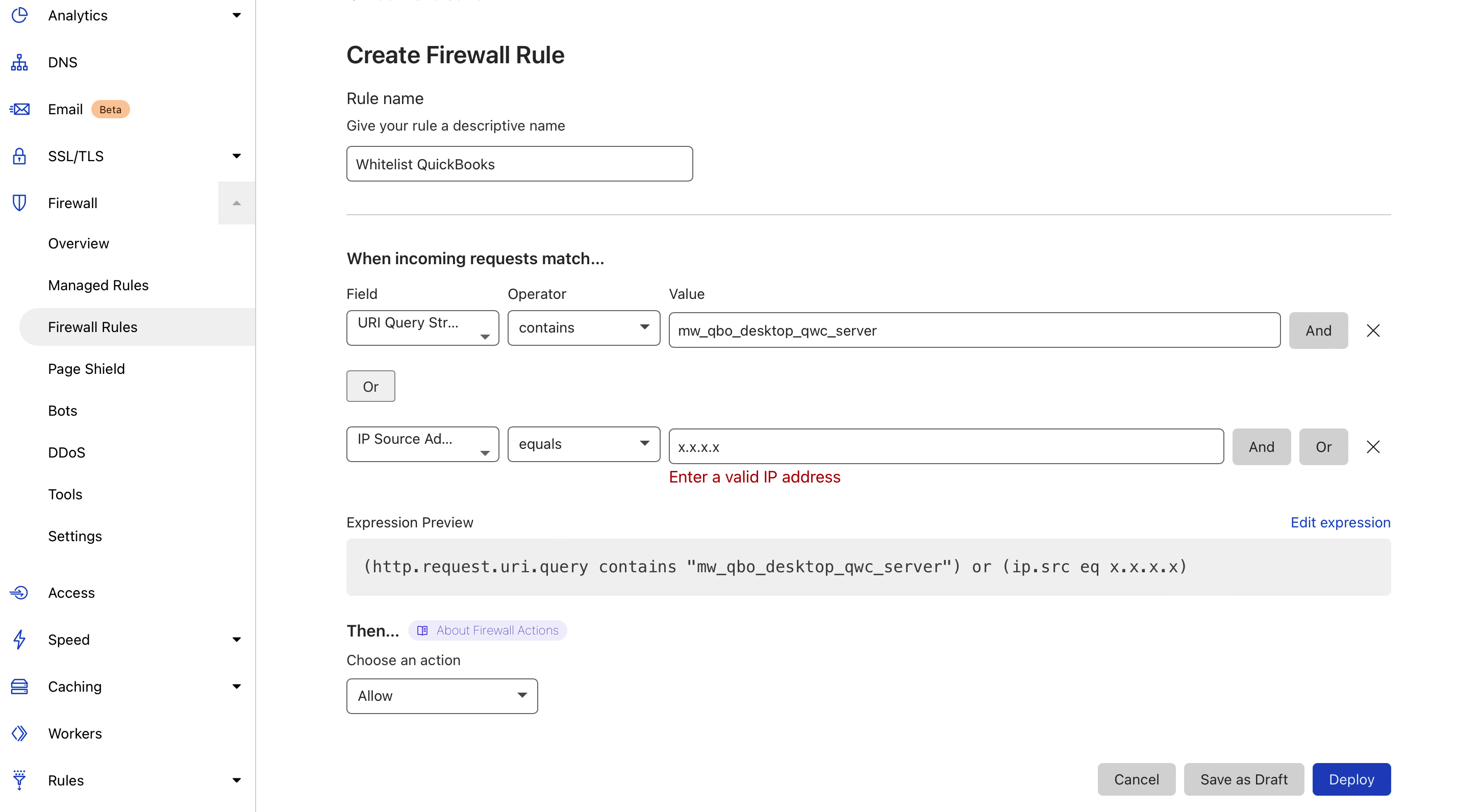If using Cloudflare or another firewall to protect your site, occasionally these type of firewalls can block/restrict the QuickBooks Web Connector from being able to connect to MyWorks Sync on your site - and result in an error like the below returned in the Web Connector:
QBWC1042: ReceiveResponseXML failed
Error message: The request failed with HTTP status 403: Forbidden. See QWCLog for
more details. Remember to turn logging on.
If this is the case, this usually means that Cloudflare, or another firewall service may be blocking the Web Connector from running.
This is usually easy to resolve by adding a rule to whitelist these type of connections in Cloudflare, or the firewall in use. Normally, the best filters to use to find these connections in your firewall logs, and when whitelisting, are:
- URL / Query String: includes "mw_qbo_desktop_qwc_server"
- Source IP: the IP address of your QuickBooks computer
- User Agent: ‘Mozilla/4.0 (compatible; MSIE 6.0; MS Web Services Client Protocol 2.0.50727.1433)’
Below is an example of correctly adding a whitelist firewall rule to Cloudflare to whitelist requests from the Web Connector.