This additional compatibility for our WooCommerce Sync for QuickBooks Desktop sync enhances MyWorks Sync to support the "Cost of Goods Sold" value in WooCommerce added by the WooCommerce "Cost of Goods Sold" plugin - which is used by MyWorks Sync when syncing new products from WooCommerce into QuickBooks.
Interested in how MyWorks Sync works with QuickBooks to track COGS? Read more in our article on cost of goods sold here.
What do I need?
Getting Started
Once you have installed the WooCommerce Cost of Goods Sold plugin - the steps below help enable compatibility in our sync!
- Visit MyWorks Sync > Compatibility in your WordPress admin sidebar.
- In the section labeled WooCommerce Cost of Goods Sold, click the switch to turn on compatibility.
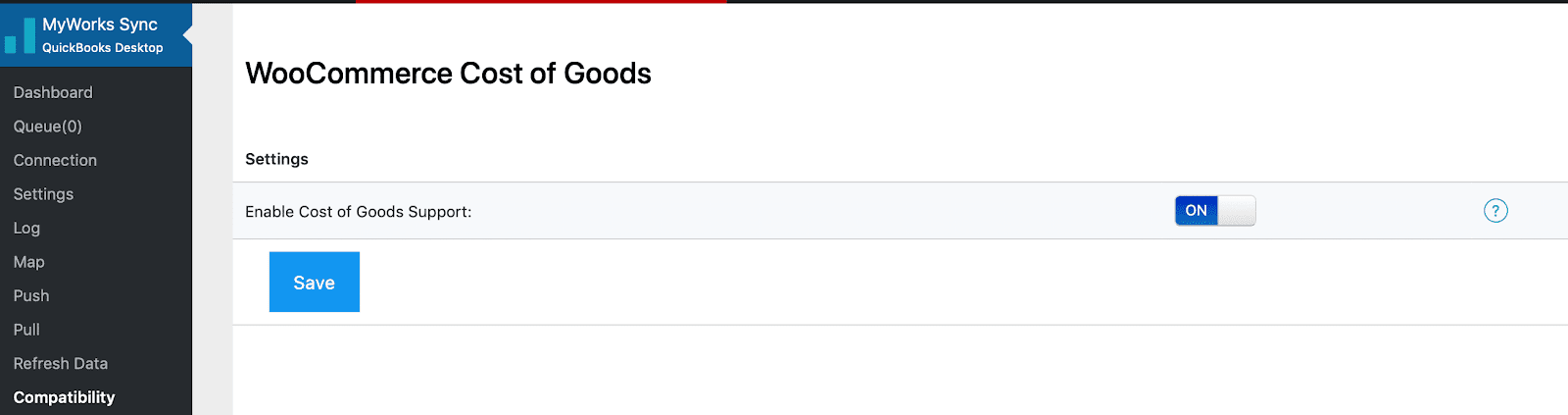
Once you've completed the above steps, new products synced from WooCommerce to QuickBooks will include the cost field from the WooCommerce COGS product field.