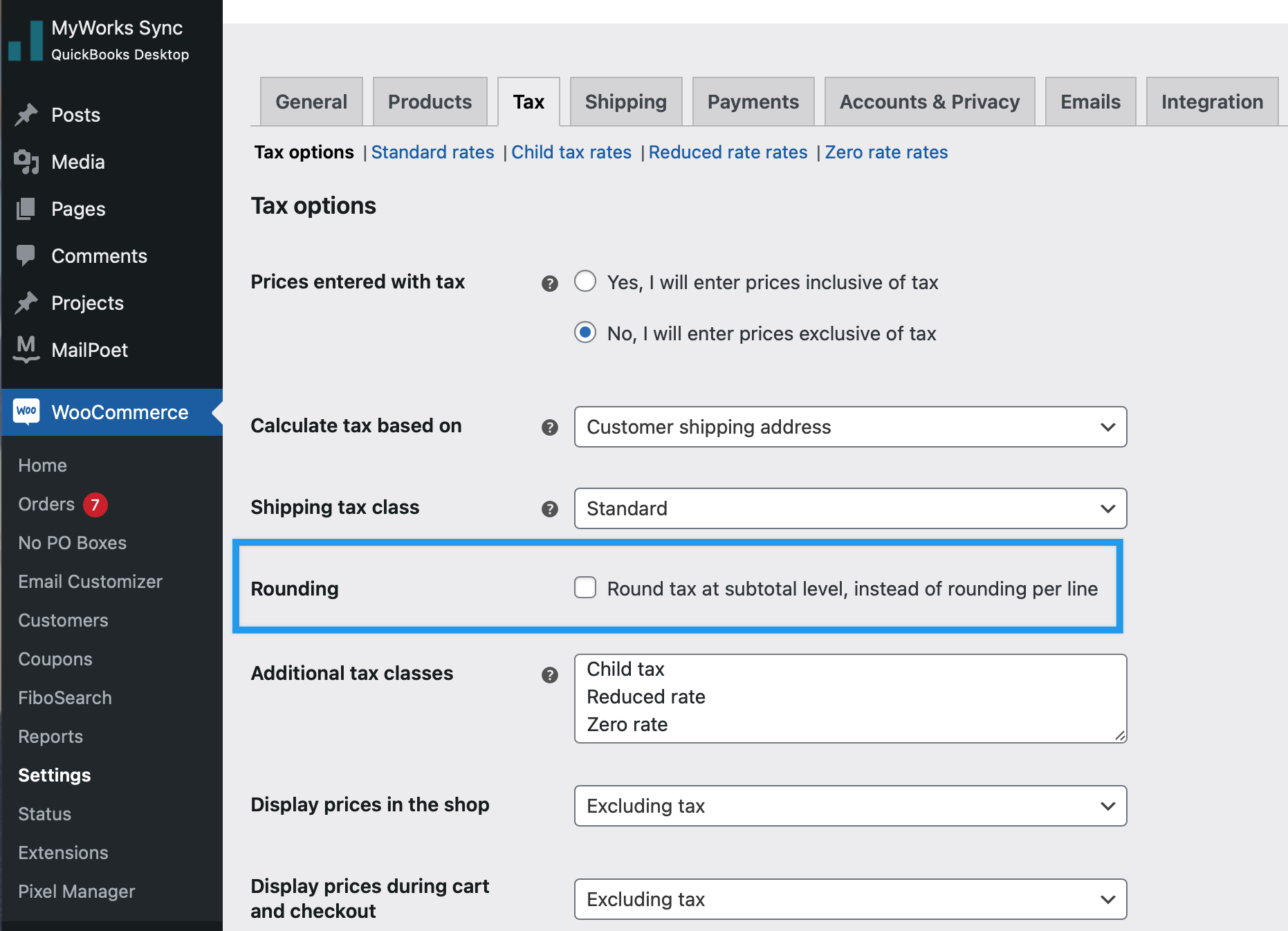Issue
Some users run into an issue where orders charged tax in WooCommerce sync to QuickBooks with a different total (often different by $.01) - even though tax rates are correctly mapped in MyWorks Sync > Map > Tax Rates.
Resolution
This can occur because QuickBooks rounds tax calculations at a subtotal level vs. how WooCommerce rounds taxes on a line item level by default.
However, a setting in WooCommerce resolves this by forcing WooCommerce to round on a subtotal level.
To turn this setting on, go to WooCommerce > Settings > Tax > Tax Options and select the Round tax at a subtotal level check box.