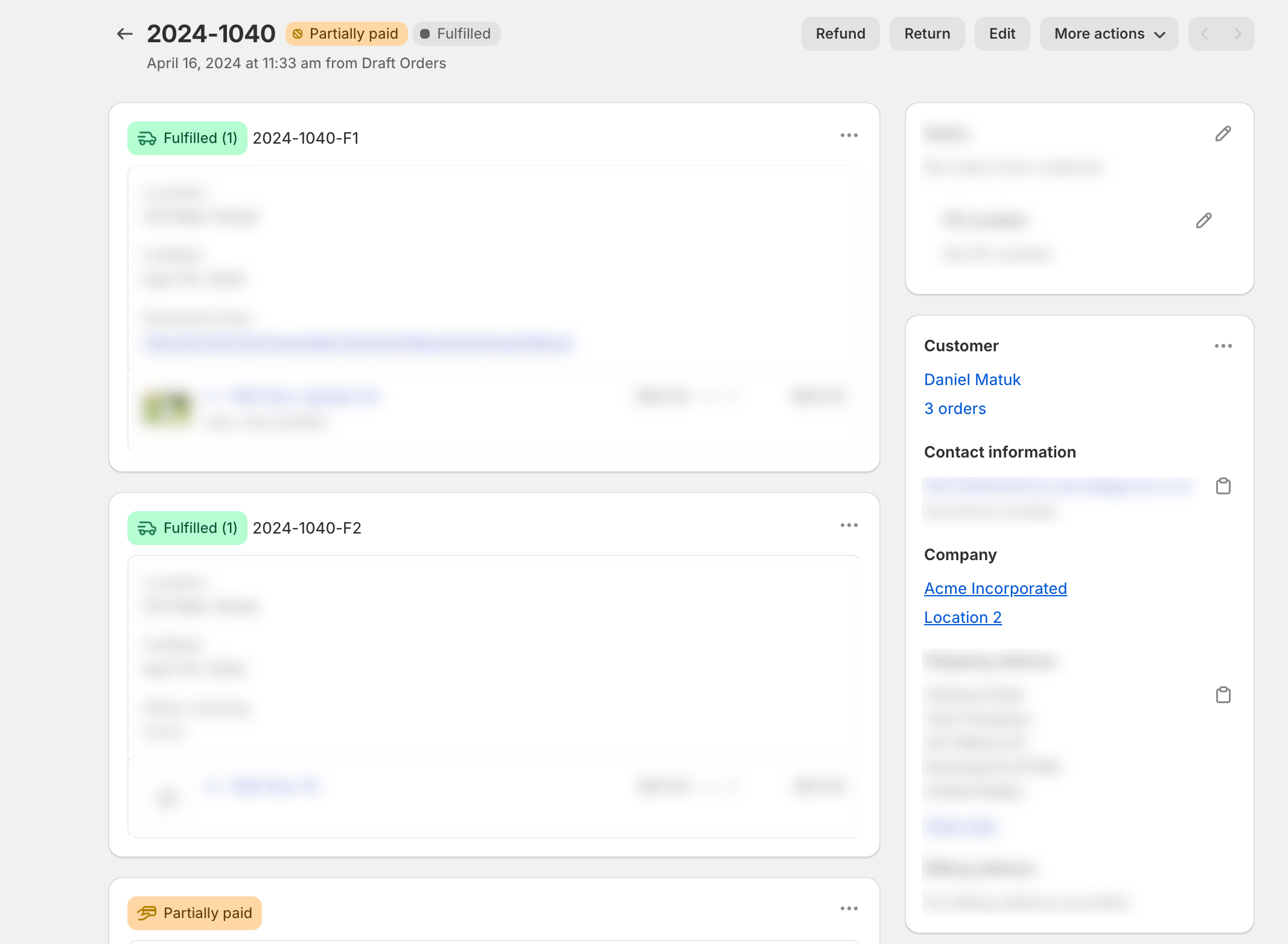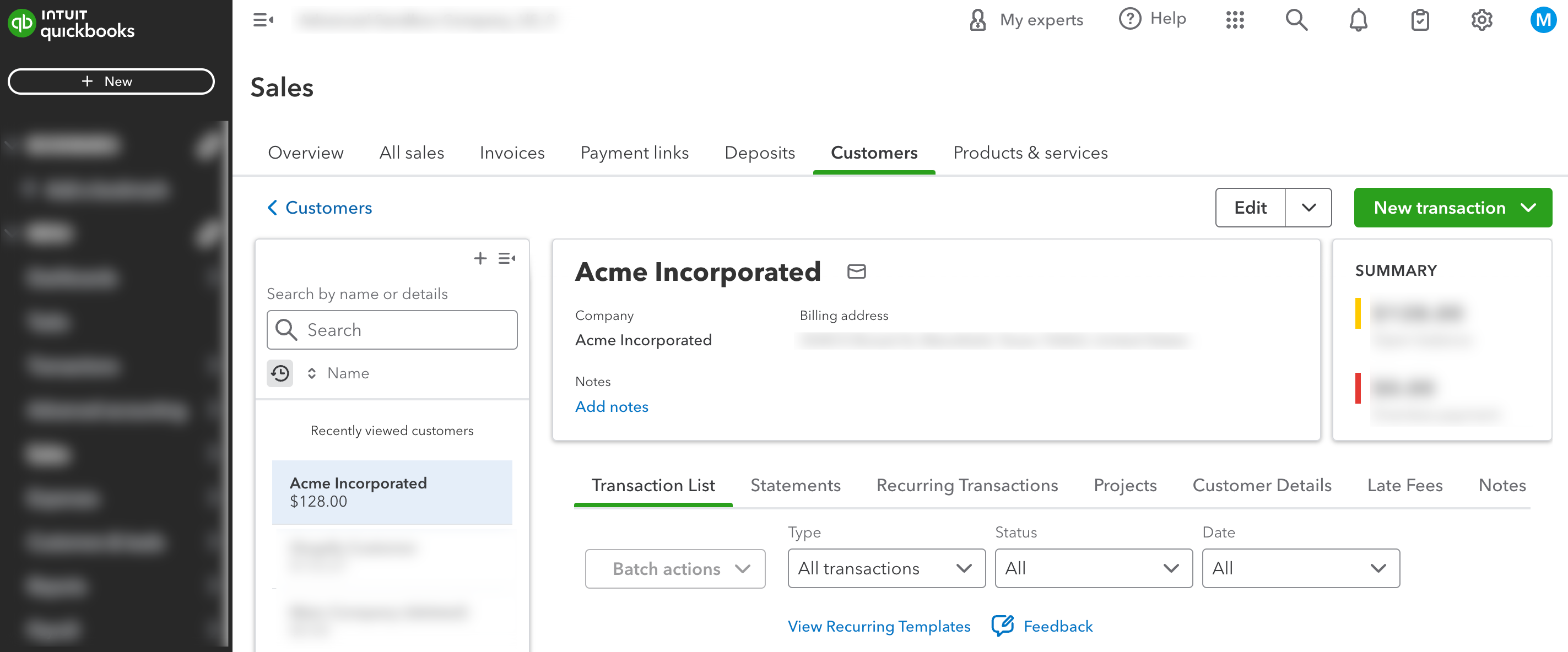MyWorks includes additional support for Shopify Plus stores that use Companies in Shopify for customers associated with Shopify orders.
When MyWorks syncs a new customer into QuickBooks, you can control how MyWorks determines a matching customer in QuickBooks; and how new customers are created in QuickBooks with the Display Name field.
Setup
In MyWorks Sync > Settings > Mapping, the two below fields are supported for Shopify Plus stores, in addition to the default name and company fields:
- {shopifyplus_companyname} - This will use the company name field from the Shopify Company that a customer is associated with in Shopify: to search for a matching customer in QuickBooks and/or for the Display Name in QuickBooks when we create a new customer.
- {shopifyplus_companylocationname} - This will use the Location name field from the Shopify Company that a customer is associated with in Shopify: to search for a matching customer in QuickBooks and/or for the Display Name in QuickBooks when we create a new customer.
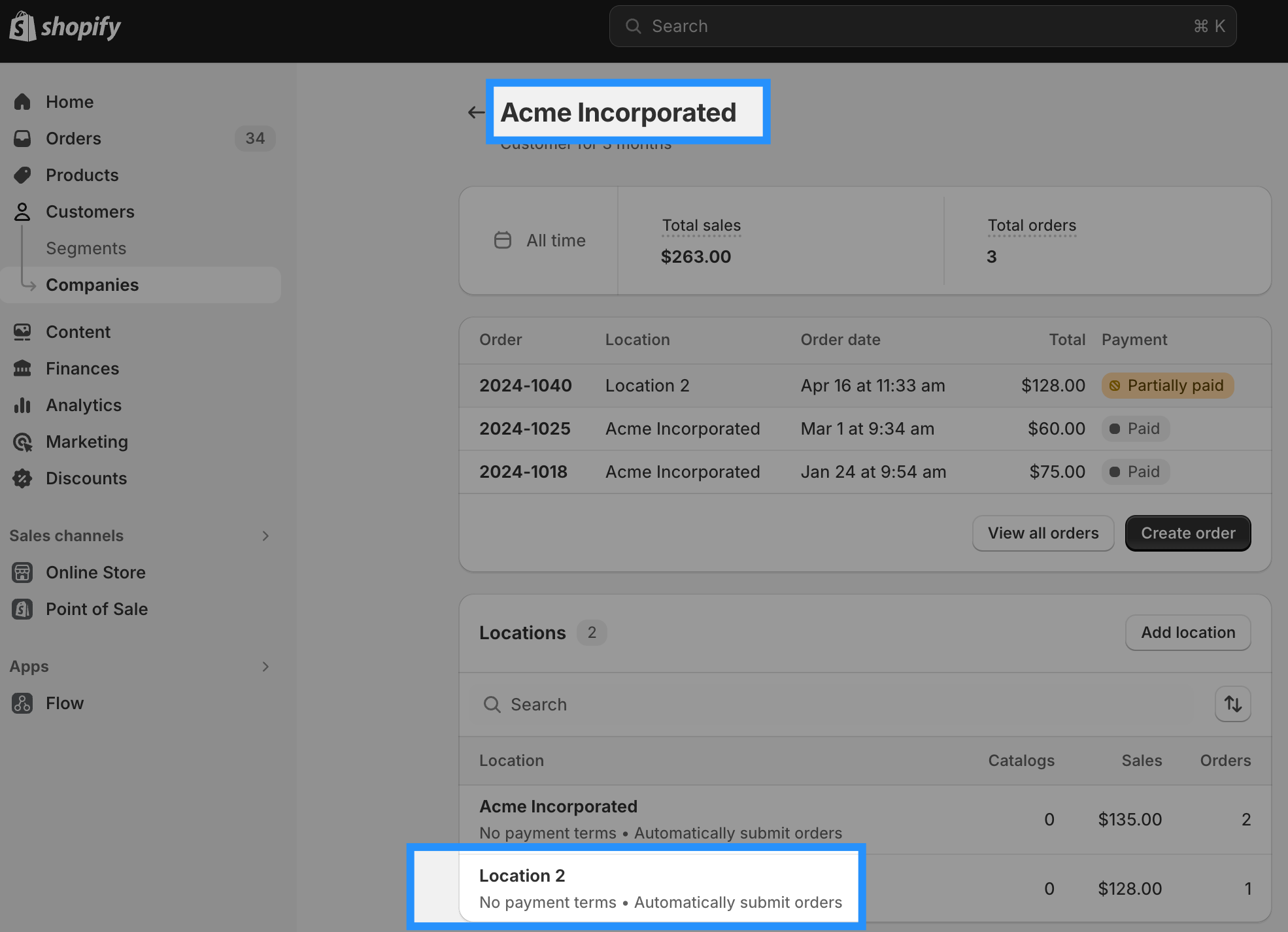
Example
In the example Shopify Order below, the Company the customer is associated with is Acme Incorporated.
In QuickBooks, MyWorks will search for this customer, and if not present, will create a new customer with the display name of Acme Incorporated.