Are you seeing items stuck in the queue and not syncing into QuickBooks Online using MyWorks Sync?
Another characteristic of this issue is the queue timer resetting during a page reload. MyWorks uses the built-in WP-Cron scheduling system in Wordpress to power our queue sync, so if wp-cron is not running on your site, this may cause issues with activity not automatically syncing into QuickBooks.
Troubleshooting
- Download WP Control here.
- After activating the plugin, go to Tools > Cron Events.
If your queue is getting stuck because of a WP-Cron error, you will be able to see that here. Here are a couple of examples of what WP-Cron Issues could look like:
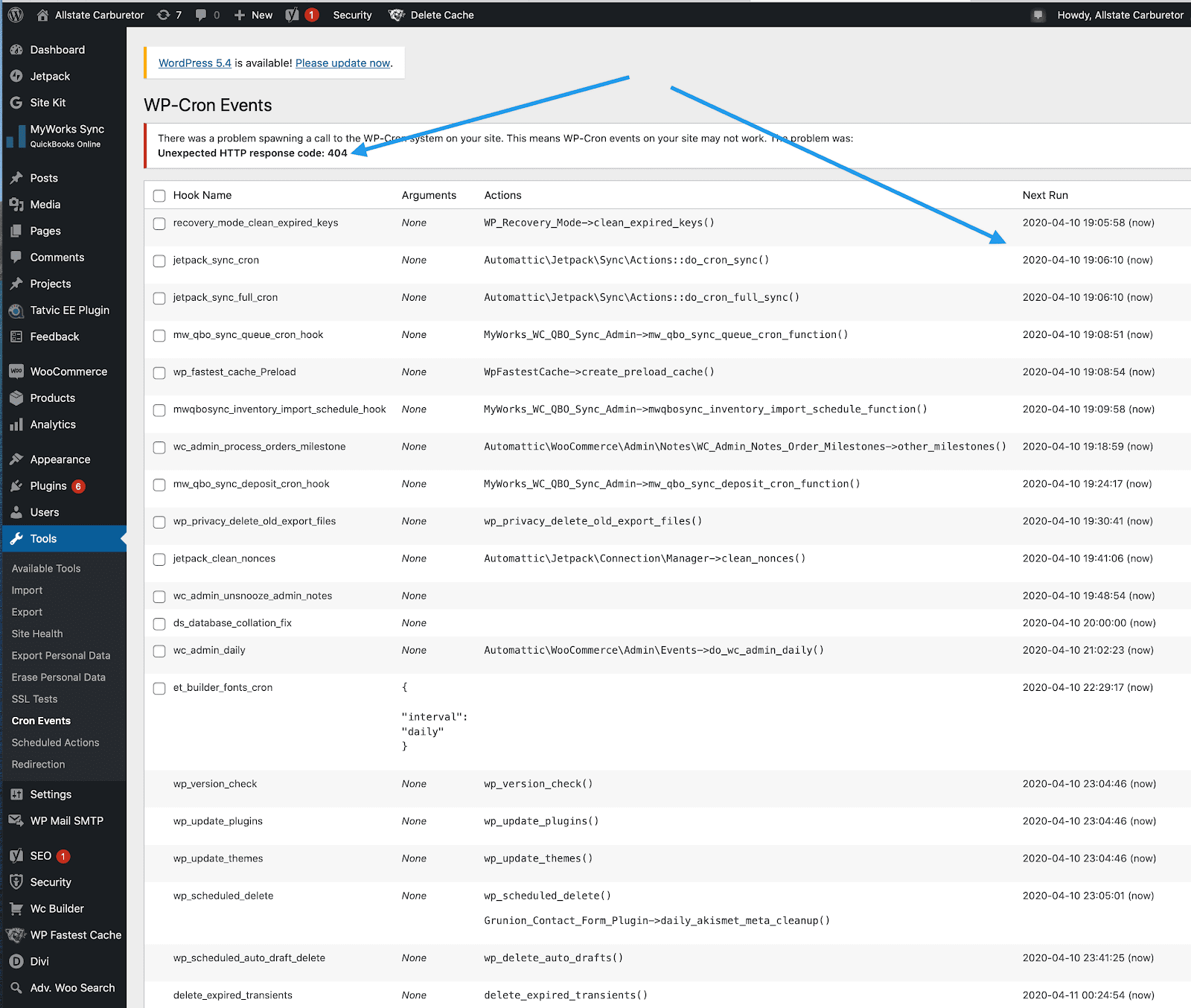
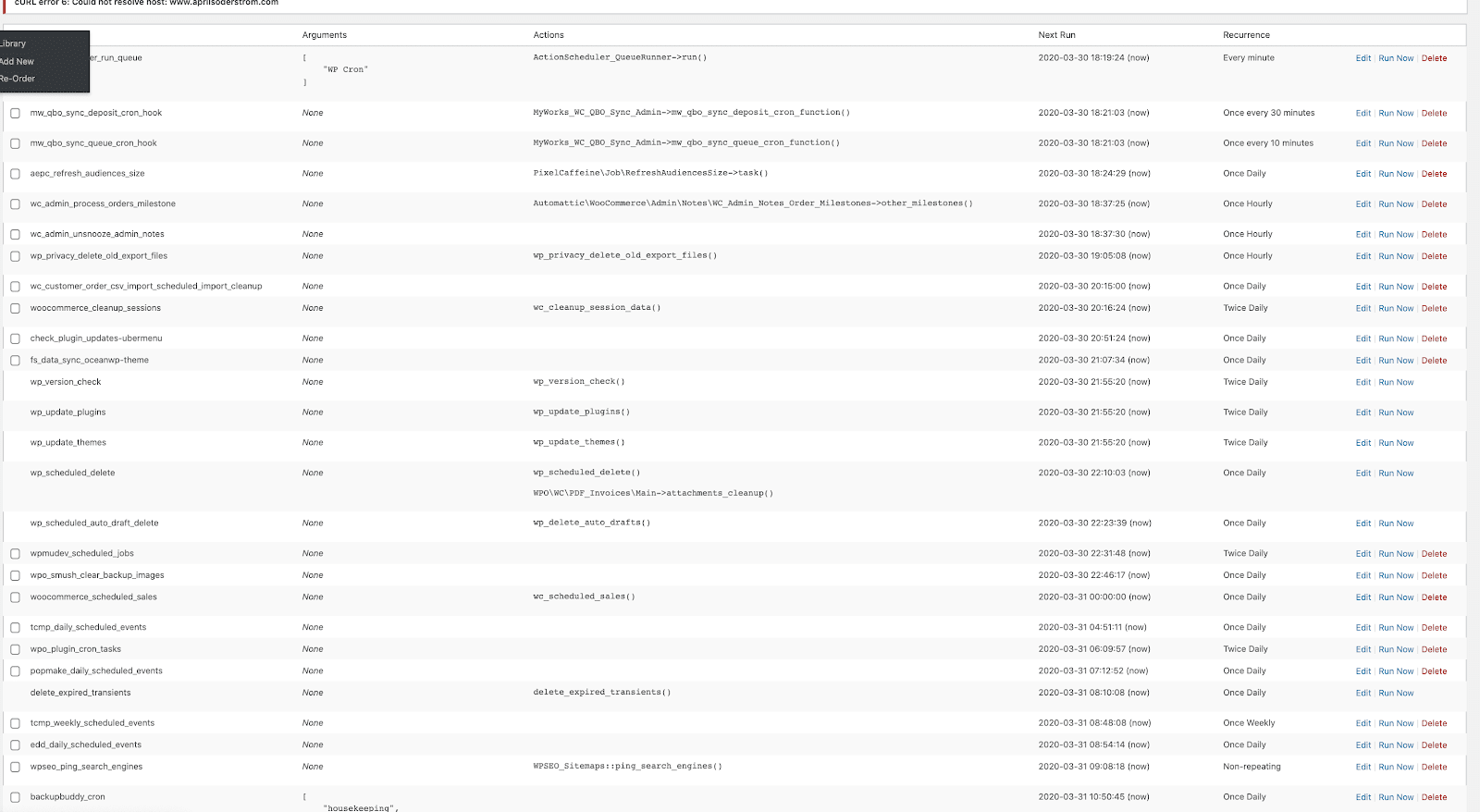
Resolution
We recommend sharing a screenshot of these WP-Cron events with your web developer or your website hosting support - they would be the correct parties to help resolve this and ensure WP-Cron is correctly running on your site, which in turn, would correctly process our sync queue.